
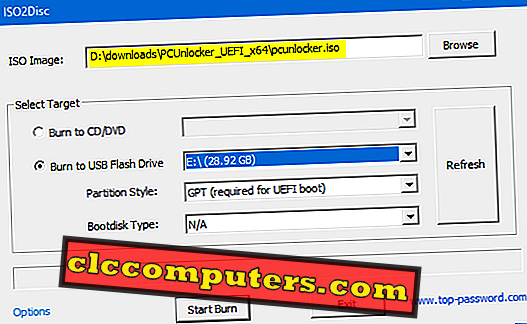
Ophcrack is capable of recovering 99.99% of all passwords under 14 characters on Windows 7/Vista/XP. You can then click the Save button in the toolbar to export the password. When a password is found, it will be displayed in the NT Pwd field.
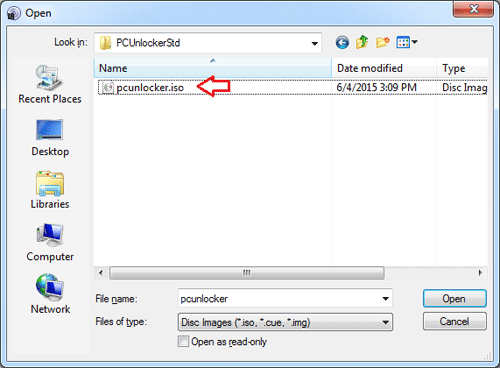
Step 4: You”ll see the progress of the cracking process in the bottom of the Ophcrack window. You don”t need to do anything, just wait for Ophcrack to crack passwords of all local accounts on your computer. Step 3: After booting to the Linux desktop environment, Ophcrack will automatically mount your hard drive and load the user accounts stored in the Security Account Manager (SAM) database. Just select the default option “ Graphics mode – automatic” and press Enter. Step 2: Reboot your Windows 10 PC with your created USB drive and it will bring up the boot loader. After you”ve downloaded it, load the ISO to a USB thumb drive using the freeware Rufus or other bootable USB creator software. Step 1: To start, download the Ophcrack Live ISO image which is about 649Mb in size. Let”s see how to use it to crack Windows 10 password: This method should be your best bet when you have to recover access to your locked computer without losing all EFS-encrypted files, personal certificates or stored network credentials. It”s the most popular free Windows password cracker which applies Rainbow Tables to crack NT/LM password hashes. Ophcrack can be very useful in situations when you need to recover the plain-text password of your Windows admin account.
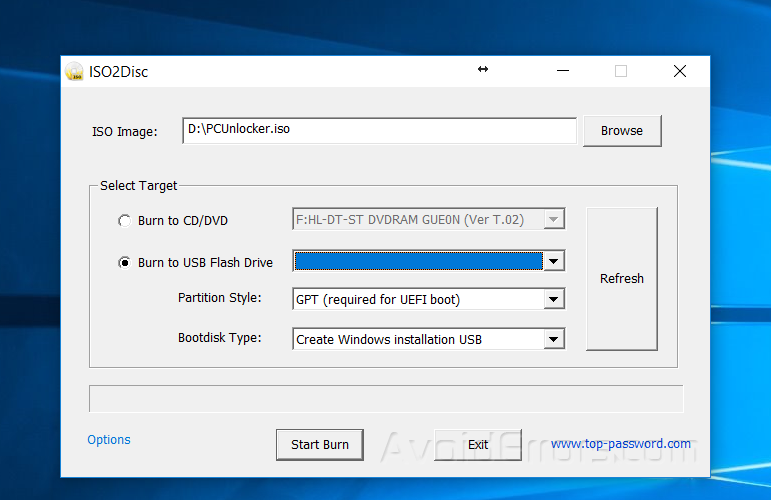
Method 1: Recover Windows 10 Password with Ophcrack But, what happen if you forgot your computer”s admin password? There might be situations where you”re locked yourself out of Windows account or you”re helping someone else to reset a forgotten PC password, here are quick and simple ways to recover Windows 10 password with Ophcrack or PCUnlocker bootable USB. Locking Windows with a password can prevent unauthorized users for gaining control of your precious data. Recover Windows 10 Admin or Login Password with USB


 0 kommentar(er)
0 kommentar(er)
